MR.DARK1.1
Premium Member
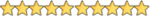
- Joined
- April 6, 2025
- Messages
- 324
- Reaction score
- 8,122
- Points
- 93
- Thread Author
- #1
1. Click or type this link in web browser
YouTube (in pc only)
2. Right click there and click on inspect and go to console section
3. Copy and paste this code

Code:
myTimer();
function myTimer () {
if (count == 0) return;
el = document.querySelector('.ytd-subscribe-button-renderer');
el.click();
setTimeout(function () {
var unSubBtn = document.getElementById("confirm-button").click();
i++;
count;
console.log(i + " unsubscribed");
console.log(count + " remaining");
setTimeout(function () {
el = document.querySelector("ytd-channel-renderer");
el.parentNode.removeChild(el);
myTimer();
}, 250);
}, 250);
}
4. Now Hit Enter
5. Congratulation you Successfully Unsubscribe All your YouTube channel
YouTube (in pc only)
2. Right click there and click on inspect and go to console section
3. Copy and paste this code

Code:
myTimer();
function myTimer () {
if (count == 0) return;
el = document.querySelector('.ytd-subscribe-button-renderer');
el.click();
setTimeout(function () {
var unSubBtn = document.getElementById("confirm-button").click();
i++;
count;
console.log(i + " unsubscribed");
console.log(count + " remaining");
setTimeout(function () {
el = document.querySelector("ytd-channel-renderer");
el.parentNode.removeChild(el);
myTimer();
}, 250);
}, 250);
}
4. Now Hit Enter
5. Congratulation you Successfully Unsubscribe All your YouTube channel


