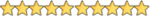- Joined
- Nov 19, 2023
- Messages
- 2,718
- Reaction score
- 23,199
- Points
- 113
- Thread Author
- #1
Year/Date of Release : 10/07/2023
Version : 6.4.3 Build 1312
Developer : Crystal Rich LLC
Developer website : safelyremove.com/ru/
Bit depth : 32bit, 64bit
Interface language : Multilingual (Russian is present)
Tablet : license key
System requirements : Windows XP-11
Description :
USB Safely Remove - Convenient work with USB devices in Windows
Have you ever lost important data after unsafely removing an external drive? Have you stopped the wrong device by mistake? Couldn't disconnect the USB drive? USB Safely Remove solves these and other problems of safely removing devices in Windows and offers many other features for convenient and safe work with external gadgets.
Add. information :
Version : 6.4.3 Build 1312
Developer : Crystal Rich LLC
Developer website : safelyremove.com/ru/
Bit depth : 32bit, 64bit
Interface language : Multilingual (Russian is present)
Tablet : license key
System requirements : Windows XP-11
Description :
USB Safely Remove - Convenient work with USB devices in Windows
Have you ever lost important data after unsafely removing an external drive? Have you stopped the wrong device by mistake? Couldn't disconnect the USB drive? USB Safely Remove solves these and other problems of safely removing devices in Windows and offers many other features for convenient and safe work with external gadgets.
Add. information :
- More convenience
Retrieve devices using a convenient menu or hotkey, remove unnecessary devices from the menu, customize the icons or names of your devices. And even if you accidentally stopped the device, you can get it back in one click. - Data security
Even if the disk cannot be stopped, the program will show blocking processes and allow you to force stop it, which will protect your device from incorrect ejection. In addition, the program allows you to turn off power to drives in Vista\Win7. - Automate your work
Use the command line in your scripts or a powerful autorun manager to automate backup to external devices, virus scanning and many other everyday tasks. - Get organized
Eliminate unnecessary drive letters with the ability to automatically hide empty card reader slots, associate drive letters with specific devices, or prevent selected drive letters from being assigned to external drives.
To see this hidden content, you must reply and react with one of the following reactions :  Like,
Like,  Love,
Love,  Haha,
Haha,  Wow
Wow