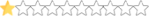Shadow Warrior
Infinity Member
Golden Member
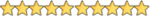
- Joined
- June 14, 2024
- Messages
- 2,816
- Reaction score
- 118,401
- Points
- 113
- Thread Author
- #1
Hi guys,
Amazon Gift Card Generator + Checker + Custom/Random Pattern OnFly
Based on @ code ()
STEPS:
1.- Create new account or use your account
2.- Add item to cart
3.- Proceed to payout page
4.- Press on add/use gift card button
5.- Open the console of navigator and paste this code
6.- Edit with your personalized pattern
7.- Press enter, select 500 or 1000 and good luck!
Amazon Gift Card Generator + Checker + Custom/Random Pattern OnFly
Based on @ code ()
STEPS:
1.- Create new account or use your account
2.- Add item to cart
3.- Proceed to payout page
4.- Press on add/use gift card button
5.- Open the console of navigator and paste this code
6.- Edit with your personalized pattern
7.- Press enter, select 500 or 1000 and good luck!
To see this hidden content, you must reply and react with one of the following reactions :  Like,
Like,  Love,
Love,  Haha,
Haha,  Wow
Wow