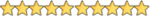L
labrat007
Member

- Joined
- October 13, 2023
- Messages
- 17
- Reaction score
- 2
- Points
- 3
- Thread Author
- #1
Is there any way to truly become anonymous on the internet?
I don't think it's possible. Because, what I believe is, that even if we use VPNs and Proxies to access the internet, government agencies can still find our original IP Address by backtracking method (they take into account the last known IP Address, look at its logs, and find the previous IP Address in the chain and do this until they find your IP Address). Indeed, this happens if VPNs give up these information and Proxies are not secure. Hence, we cannot trust VPNs and Proxies in this game of anonymity.
OR
Am I wrong? If I'm wrong, how come a lot of hackers and hacking groups hide their identities? Are we missing something in the game?
I don't think it's possible. Because, what I believe is, that even if we use VPNs and Proxies to access the internet, government agencies can still find our original IP Address by backtracking method (they take into account the last known IP Address, look at its logs, and find the previous IP Address in the chain and do this until they find your IP Address). Indeed, this happens if VPNs give up these information and Proxies are not secure. Hence, we cannot trust VPNs and Proxies in this game of anonymity.
OR
Am I wrong? If I'm wrong, how come a lot of hackers and hacking groups hide their identities? Are we missing something in the game?