Mr.Robot
Vendor of: Paypal & Banks Logins + Cookies
Verified Seller
Hero Member
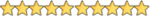
- Joined
- August 19, 2023
- Messages
- 902
- Reaction score
- 68,242
- Points
- 93
- Thread Author
- #1
GIVE ME A LIKE TO KEEP UPLOADING CONTENT
To complete the tutorial for gaining full access to a PayPal account, follow the steps below based on your device:
For mobile devices:
Download the DUCKDUCKGO Browser.
Disable Wifi and use LTE/4g.
Go to scamalytics.com to check your IP's fraud score. If it's above 20, turn on airplane mode for 5 seconds then turn it off.
Go to bakerskateboards.com.
Select any random item on the store but don't purchase it.
Scroll down to "Buy Now."
Select "Checkout with PayPal." If PayPal is not available for the item, find another item that accepts it and continue.
Manually type the email, and manually type the password but add an extra "!" at the end. It will say it's invalid.
Retype the correct password after it says invalid.
It should put you on the checkout screen asking what payment you want to use. Disregard that screen.
Go to a new tab and go to paypal.com/myaccount/summary.
Now you have full access to the PayPal account dashboard, and you can send money and check out on any site.
Enjoy your profit!
For PC devices:
If you're using proxies, connect to the PayPal owner's location or nearby it. If not, disregard step 1.
Download the Brave browser.
Follow steps 3 and onward from the mobile tutorial.
For full access PayPal Yahoo logs tutorial:
Go to the website you want to hit.
Get the item and checkout with PayPal.
Type the email correctly, then proceed to the password.
Once you reach the password section, type any random password combination like P455WORD123!!!.
Once it says it's invalid, reset the password. Make sure it sends an email and not a text message to the phone number. If it doesn't allow you to send an email, then the log is dead and not hittable.
Once you receive the email to reset the password, reset the password to the same one you entered earlier.
Close the tab with the reset password screen.
Go through the checkout process again, but type the password correctly. If it gives you any sort of 2fa, then it's user error. Your IP has too much fraud score or something similar.
Once you're on checkout and have a payment method, continue with your hit.
After you hit, move onto the "What to do if I successfully hit" section of the guide to ensure your order doesn't get canceled.
Clearing browser history:
For mobile devices:
Press the fire button at the bottom of the screen to clear all data.
Turn on airplane mode for 5 seconds or more to change your IP.
Repeat steps 1-13.
For PC devices:
Press CTRL+H to open your history.
Press the "Clear Browsing Data" button on the left side of the browser.
Click the Advanced tab and make sure the following are checked off: Browsing History, Download History, Cookies and other site data, Cached images and files. Also, make sure the Time Range is set to "ALL TIME."
Press clear data, close the browser.
Reopen the browser and repeat steps 1-13.
Extra: If you're using residential IP's, connect to a new IP before logging into the next account.
Hidden Content
To complete the tutorial for gaining full access to a PayPal account, follow the steps below based on your device:
For mobile devices:
Download the DUCKDUCKGO Browser.
Disable Wifi and use LTE/4g.
Go to scamalytics.com to check your IP's fraud score. If it's above 20, turn on airplane mode for 5 seconds then turn it off.
Go to bakerskateboards.com.
Select any random item on the store but don't purchase it.
Scroll down to "Buy Now."
Select "Checkout with PayPal." If PayPal is not available for the item, find another item that accepts it and continue.
Manually type the email, and manually type the password but add an extra "!" at the end. It will say it's invalid.
Retype the correct password after it says invalid.
It should put you on the checkout screen asking what payment you want to use. Disregard that screen.
Go to a new tab and go to paypal.com/myaccount/summary.
Now you have full access to the PayPal account dashboard, and you can send money and check out on any site.
Enjoy your profit!
For PC devices:
If you're using proxies, connect to the PayPal owner's location or nearby it. If not, disregard step 1.
Download the Brave browser.
Follow steps 3 and onward from the mobile tutorial.
For full access PayPal Yahoo logs tutorial:
Go to the website you want to hit.
Get the item and checkout with PayPal.
Type the email correctly, then proceed to the password.
Once you reach the password section, type any random password combination like P455WORD123!!!.
Once it says it's invalid, reset the password. Make sure it sends an email and not a text message to the phone number. If it doesn't allow you to send an email, then the log is dead and not hittable.
Once you receive the email to reset the password, reset the password to the same one you entered earlier.
Close the tab with the reset password screen.
Go through the checkout process again, but type the password correctly. If it gives you any sort of 2fa, then it's user error. Your IP has too much fraud score or something similar.
Once you're on checkout and have a payment method, continue with your hit.
After you hit, move onto the "What to do if I successfully hit" section of the guide to ensure your order doesn't get canceled.
Clearing browser history:
For mobile devices:
Press the fire button at the bottom of the screen to clear all data.
Turn on airplane mode for 5 seconds or more to change your IP.
Repeat steps 1-13.
For PC devices:
Press CTRL+H to open your history.
Press the "Clear Browsing Data" button on the left side of the browser.
Click the Advanced tab and make sure the following are checked off: Browsing History, Download History, Cookies and other site data, Cached images and files. Also, make sure the Time Range is set to "ALL TIME."
Press clear data, close the browser.
Reopen the browser and repeat steps 1-13.
Extra: If you're using residential IP's, connect to a new IP before logging into the next account.


